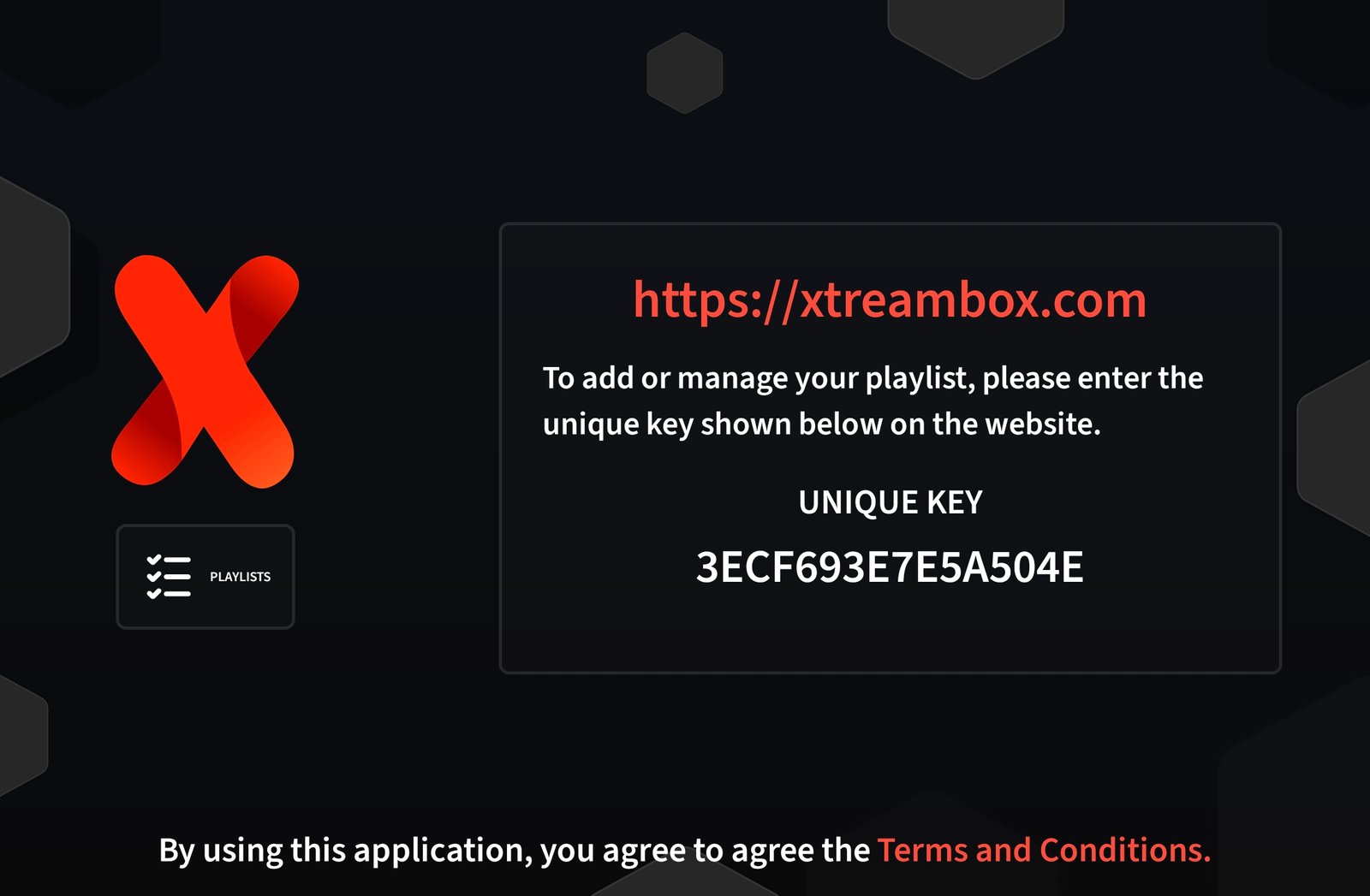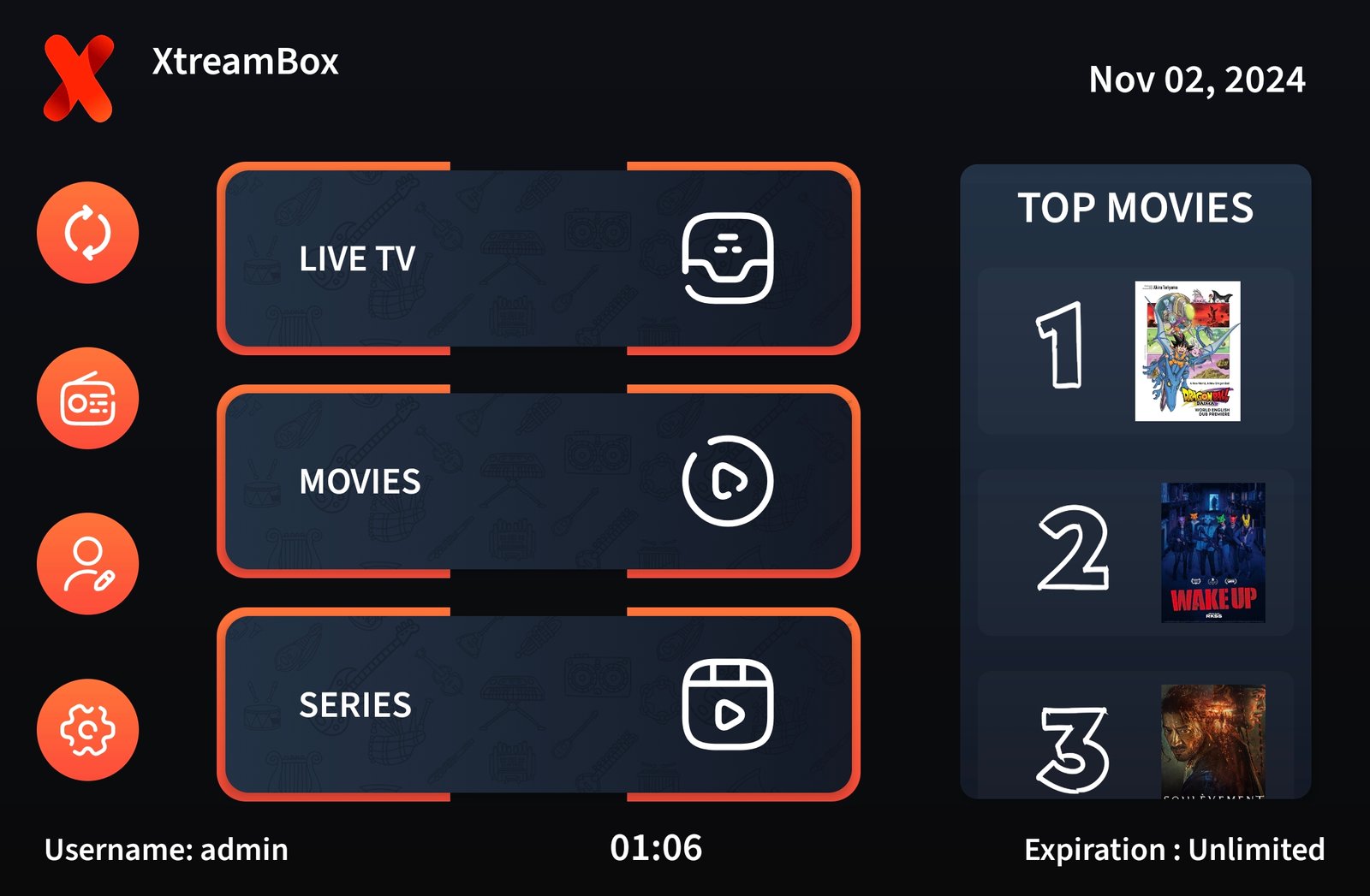XtreamBox App Installation Guide
Follow these simple steps to install and set up the XtreamBox app on your device.
Installation Steps
-
Download the app:
-
Add your playlist:
- Open the XtreamBox app.
- You will see a unique code on the screen.
- Go to the website www.xtreambox.com.
- Enter the M3U link provided by your IPTV service provider in the appropriate section to add your playlist.
-
Refresh the app:
- Return to the XtreamBox app.
- Refresh the app for changes to take effect and for your playlist to be available.
-
Enjoy:
- Browse through the available channels and content.
- Enjoy your seamless streaming experience!